Graphics Programs Reference
In-Depth Information
Figure 11.15
Draw out a path around the model, but leave out the top of the head.
2.
In the Paths panel, click the Load Path as a Selection icon (
Figure 11.16
). Now
that we have a visible selection indicated by the marching ants (
Figure 11.17
)
,
click the Layers panel and choose Select > Save Selection.
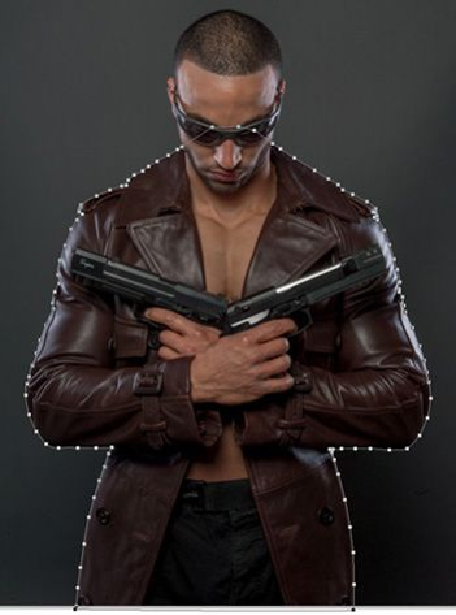
Search WWH ::

Custom Search