Graphics Programs Reference
In-Depth Information
Figure 11.2
3.
Because the image has an orange color cast, correct the white balance by choosing
the White Balance tool (
Figure 11.3
) and clicking the background area to the side
of the model's head (
Figure 11.4
).
Figure 11.3
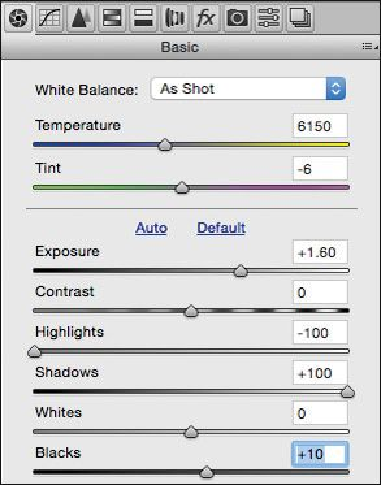

Search WWH ::

Custom Search