Graphics Programs Reference
In-Depth Information
FT layer at the top of the layer stack. Do this by using the Merge Down command
in the Layers panel menu (located in the upper-right corner) (
Figure 9.74
)
.
Figure 9.74
3.
Create two copies of the FT layer by pressing Command/Ctrl+J twice. Rename the
top layer
sharpness
, and the layer below it
look
.
4.
Turn off the sharpness layer by clicking the eye icon to the left of the layer thumb-
nail. Click the look layer, and go to Filter > Noise > Reduce Noise. Set Strength to
10 and all other sliders to 0. Click OK.
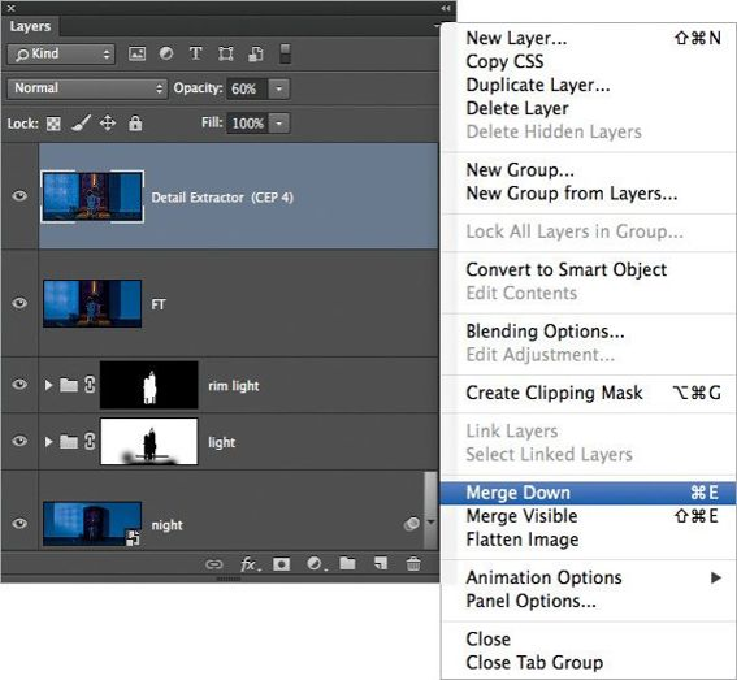
Search WWH ::

Custom Search