Graphics Programs Reference
In-Depth Information
Figure 9.69
11.
With the selection around the children now visible, Option/Alt-click the layer mask
icon at the bottom of the Layers panel. This adds a layer mask and also fills the se-
lection area of the children with black; the result is that the light effect is no longer
visible on the children (
Figure 9.70
)
.
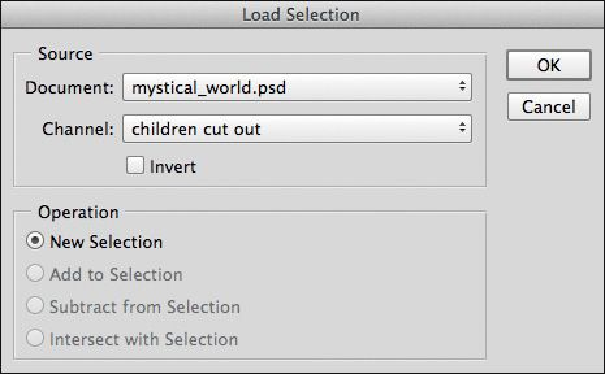
Search WWH ::

Custom Search