Graphics Programs Reference
In-Depth Information
Figure 9.51
The contact shadow and shape shadow layers shown below the children
layer in the layer stack
Now we'll add rim lighting to the children. This will later look as though it was
caused by light coming from inside the wardrobe.
4.
Click the children layer, click the fx icon at the bottom of the Layers panel, and
choose Inner Glow (
Figure 9.52
)
. In the Structure section, change the blend mode
to Color Dodge. In the Elements section, increase Choke to 10% and Size to 60px
(
Figure 9.53
)
.
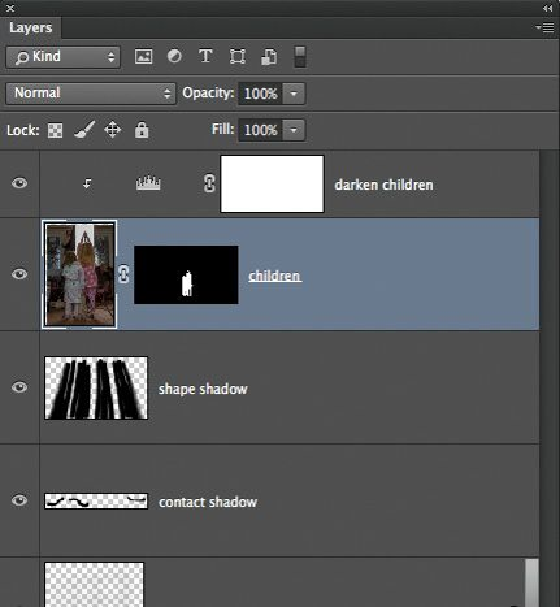
Search WWH ::

Custom Search