Graphics Programs Reference
In-Depth Information
6.
Click the layer mask in the Levels adjustment layer, and go to Image > Adjust-
ments > Invert to hide the darkening effect.
7.
Go to View > New Guide, and with the Vertical checkbox selected enter
50%
in
the Position field (
Figure 9.38
)
. Click OK. With the Move tool, drag the guide to
the right side of the wardrobe—to a position about as far out as you want the shad-
ow to appear (
Figure 9.39
)
.
Figure 9.38
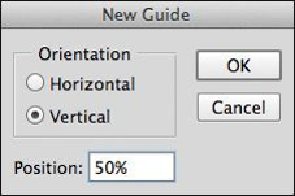
Search WWH ::

Custom Search