Graphics Programs Reference
In-Depth Information
Figure 1.25
Note
When you use a Levels adjustment to remove the outline, you're actually increas-
ing the amount of black in the layer mask, which in turn shrinks the white area
(the cutout). Adding a small amount of Gaussian Blur stops the cutout from hav-
ing a sharp and defined outline, and so helps it blend into the scene more realist-
ically.
Quick Mask
Whenever I make selections I regularly use Quick Mask to check how accurate my selec-
tion is, and to add to it or take away from it if necessary. Quick Mask is a great way to
clearly see exactly what has been selected and a quick way to make alterations.
1.
With an image open, double-click the Quick Mask icon at the bottom of the toolbar
(
Figure 1.26
)
.




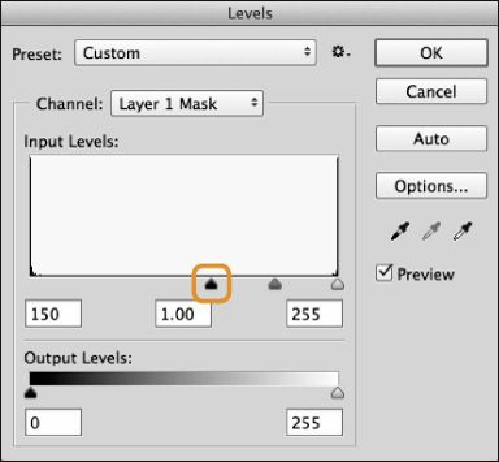
Search WWH ::

Custom Search