Graphics Programs Reference
In-Depth Information
1.
Click the uppermost layer in the layer stack, which should be labeled dust front.
Then press D to set the foreground and background colors to their default of black
and white. Click the Gradient Map Adjustment Layer icon (
Figure 8.42
)
, and cre-
Figure 8.42
2.
Lower the opacity of the Gradient Map adjustment layer to 40%.
3.
Double-click the rhino layer thumbnail, which will open the layer in Camera Raw.
In Camera Raw, increase Clarity to +100 and increase Sharpening to 100. Click
OK.
4.
Click the uppermost layer in the layer stack. Go to Select > All, then to Edit >
Copy Merged, and then to Edit > Paste to add a merged/combined layer at the top
of the layer stack (or press Shift+Option/Alt+Command/Ctrl+E). Double-click the
layer name and rename it
FT
(for finishing touches) (
Figure 8.43
)
.
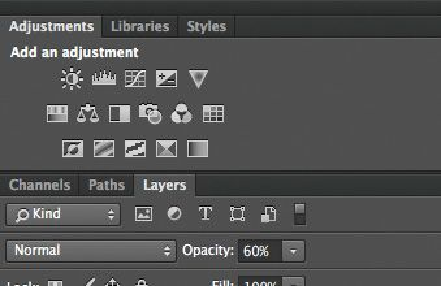
Search WWH ::

Custom Search