Graphics Programs Reference
In-Depth Information
Figure 1.21
6.
Click this new layer in the Layers panel to make it active. Option/Alt-click the
Layer Mask icon at the bottom of the Layers panel to add a black layer mask and
completely hide the result of the Inner Shadow layer style.
7.
Choose a soft-edged white brush (making sure to put the brush back into the nor-
mal blend mode in the options at the top of the screen) at 100% opacity and click
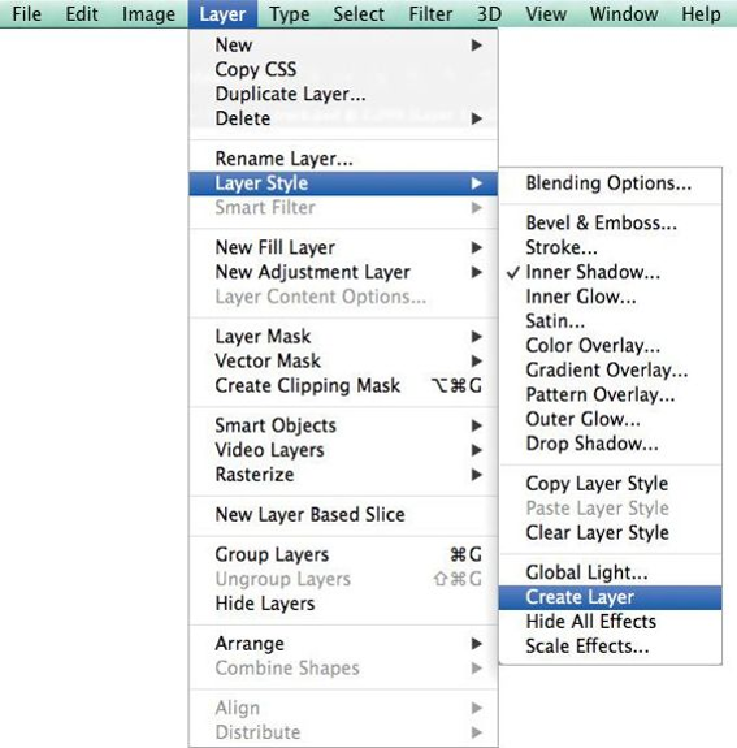
Search WWH ::

Custom Search