Graphics Programs Reference
In-Depth Information
with the filter and go to Image > Adjustments > Invert. Then with a white, medium
soft-edged brush, paint to reveal the effect only on the model (
Figure 7.7
).
Figure 7.7
5.
We'll now add some dodging and burning. Add a new blank layer to the top of the
layer stack, name it
dodge and burn
, fill it with 50% gray, and change the blend
mode from Normal to Soft Light. Then with the Dodge tool set to an Exposure of
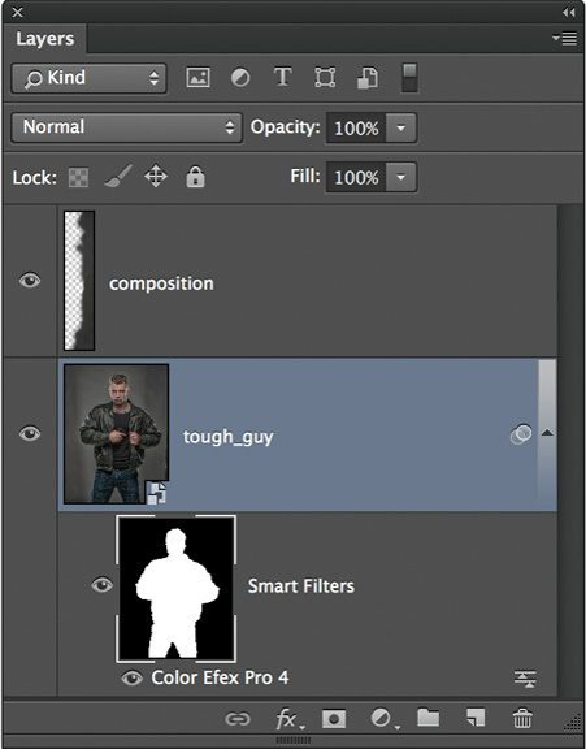
Search WWH ::

Custom Search