Graphics Programs Reference
In-Depth Information
Figure 7.3
6.
Click the Spot Removal icon to exit, and then go to the Details tab to add some
sharpening. Since this is a portrait of a man, I tend to use quite a high amount of
sharpening to add to the gritty, hard feel. Move the Sharpness slider to +85, and
then restrict it to only the model by Alt/Option-dragging the Masking slider to 75
(
Figure 7.4
)
.
Figure 7.4
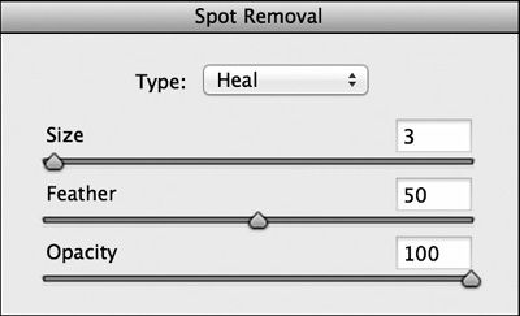

Search WWH ::

Custom Search