Graphics Programs Reference
In-Depth Information
Figure 1.15
14.
There's also an area where some of the white has gone onto the black, and between
some of the hairs, making it look gray. Paint it with a brush in the Overlay blend
mode. This allows you to paint in white or black and not affect the opposite color,
as it only affects the gray.
Tip
When using the Overlay blend mode to tidy up, you'll get the best results when
you build up to an effect as opposed to going in with settings that are too high. I
tend to use about 20% opacity and paint over it several times (
Figure 1.16
)
.
Figure 1.16
15.
Click the RGB channel thumbnail to return the athlete to full color, and then click
the Layers panel. To cut out the athlete and place him into a new scene, go to
Select > Load Selection, choose body from the Channel menu, and click OK. This
loads the complete selection of the athlete.




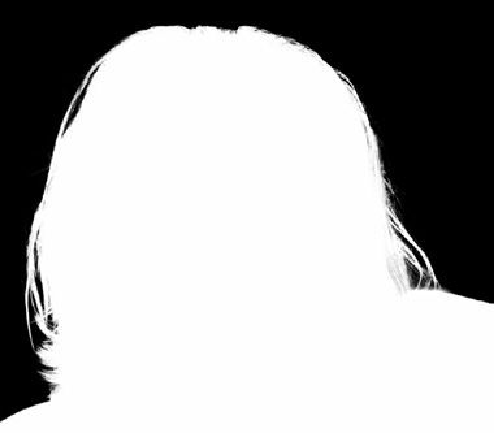

Search WWH ::

Custom Search