Graphics Programs Reference
In-Depth Information
Figure 6.18
7.
Now choose a color to add to the background. In this case, I set the following RGB
values: R: 75; G: 96; B: 116. Click OK to close the Color Picker.
Note
Because of the steps that follow and how they will affect this color, choose a color
that's more desaturated than vibrant.
8.
Drag the color layer below the retouch copy layer (
Figure 6.19
).




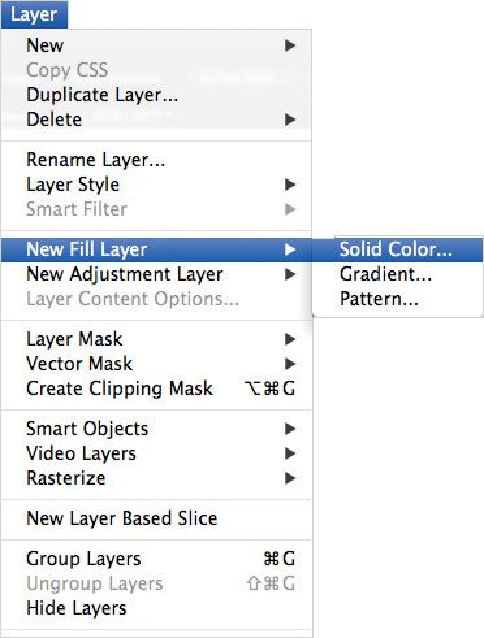
Search WWH ::

Custom Search