Graphics Programs Reference
In-Depth Information
5.
The contact shadow looks good around the feet, but you may also be able to see it
in other areas around the children. Option/Alt-click the layer mask icon at the bot-
tom of the Layers panel to add a black layer mask, and hide the contact shadow
(
Figure 5.25
)
. Then with a normal soft-edged brush and a white foreground, brush
on the layer mask to reveal the contact shadow where the feet and the floor meet.
Figure 5.25
6.
Next is the shape shadow, so add a new blank layer above the contact shadow layer
and name it
shape shadow
. Lower the opacity of this layer to 20% (we can alter
this later), and with a normal round brush at 20% hardness, paint in the shadows. (I
always paint in the shadows using these settings, and adjust the opacity or blur the
hardness later if I want.) In this example, I will later add a bright light to the gap
along the bottom of the wardrobe doors, meaning the shadows it creates will ex-
tend off the bottom of the picture (
Figure 5.26
)
.
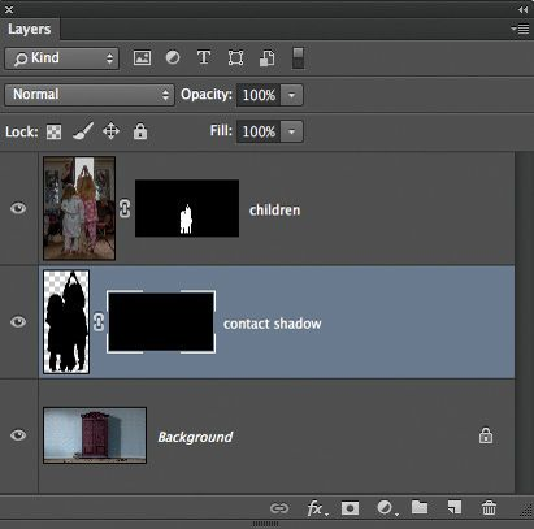
Search WWH ::

Custom Search