Graphics Programs Reference
In-Depth Information
Figure 4.62
Note
If you paint over too much of an area with the Freeze Mask tool, you can remove
some of the selection with the Thaw Mask tool, located directly underneath it in
the toolbar.
5.
Choose the Bloat tool (
Figure 4.63
)
, and set Size to 125, Density to 50, and Rate
to 80 (
Figure 4.64
)
. (Experiment with the settings to suit yourself.)



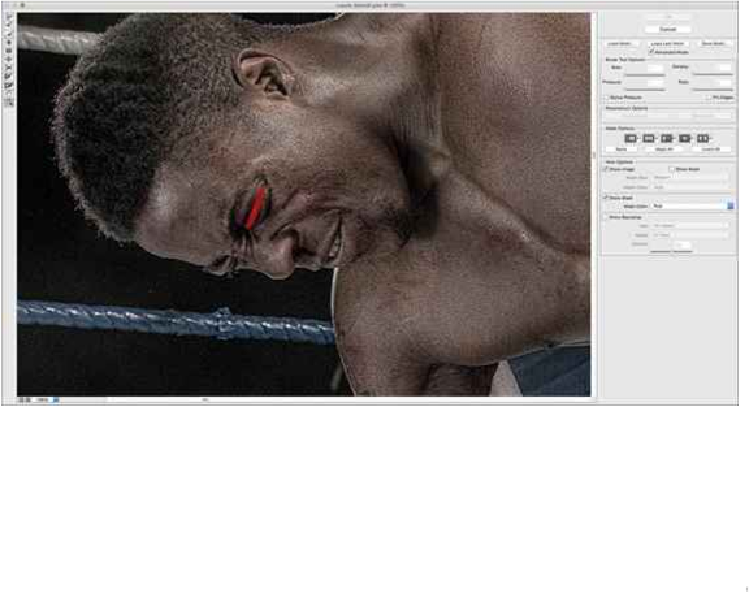
Search WWH ::

Custom Search