Graphics Programs Reference
In-Depth Information
Tip
You can also choose the Preset Manager from the Brush Presets tool in the tool-
bar: click the small arrow in the upper-right corner of the panel.
2.
In the Preset Manager, click Load (
Figure 4.48
)
, navigate to the blood brushes you
downloaded, and click OK.
Figure 4.48
You'll see all the blood brushes in the list of brushes in the Preset Manager.
3.
So that all the blood brushes are easy to find, organized, and available to use at a
later date, it's good practice to create a set that contains them all. In the Preset
Manager, click the first blood brush, Shift-click the last brush, and then click Save
Set (
Figure 4.49
)
.



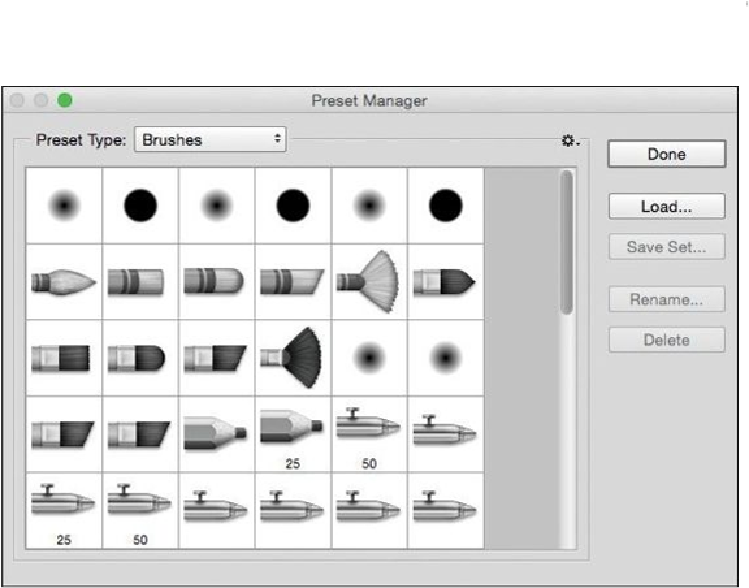
Search WWH ::

Custom Search