Graphics Programs Reference
In-Depth Information
Figure 4.36
Note
If you can't use Free Transform, then the layer you're working on may be locked.
Simply click the padlock icon to the left of the layer to unlock it.
4.
Go to Image > Adjustments > Levels, choose the Black Point sampler, and then
click within the image. This changes the look of the layer entirely, and you'll see
lines appear that we'll be able to use as rain (
Figure 4.37
). Try clicking around dif-
ferent areas of the layer, which will create results with more or less rain. Once you
have the look you're after, click OK.




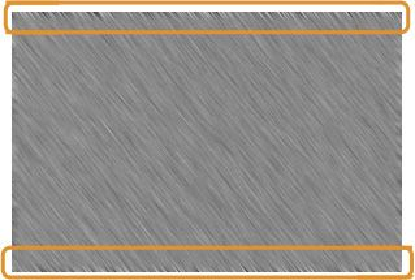
Search WWH ::

Custom Search