Graphics Programs Reference
In-Depth Information
Figure 4.25
Saving brush settings as a preset for future use
Using the Debris Brush
We'll now add depth using several layers.
4.
With an image open in Photoshop that you want to add debris to, add a new blank
layer to the top of the layer stack and name it
debris 1
.
5.
Use the Debris brush with a black foreground color to paint the debris. Debris in
the distance would be small because it is farthest from the camera, so to make it
appear out of focus go to Filter > Convert for Smart Filters and then to Filter >
Blur > Gaussian Blur. I used a blur amount of 20 pixels (
Figure 4.26
)
. Then click
OK.
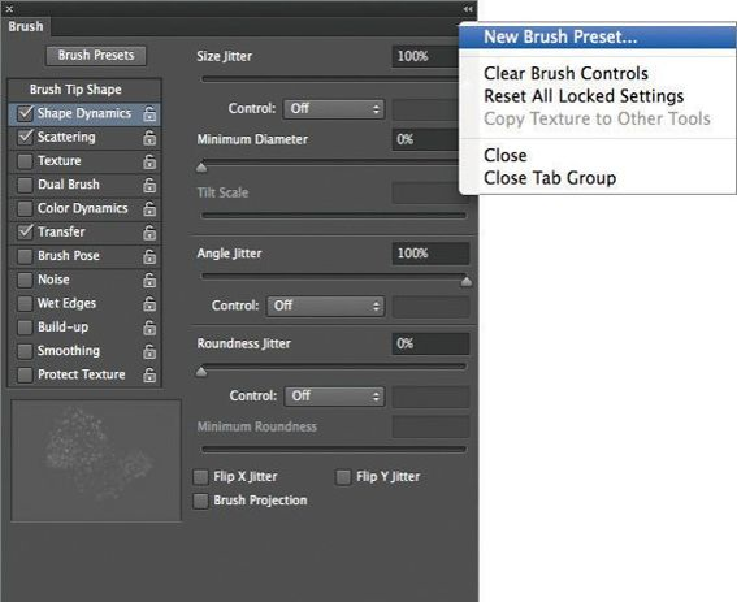
Search WWH ::

Custom Search