Graphics Programs Reference
In-Depth Information
meaning you can share it and export it. (Brush sets are a great way to keep similar
brushes together.)
Figure 4.22
The Particles brush set is now stored in Photoshop for future use.
Saving Brush Presets
Now we can make some adjustments in the Brush panel to make the Particles brush look
and behave as we want it to.
1.
Choose the Brush tool (B), and from the Brush Preset Picker choose the Particles
brush. Click the Brush panel icon (
Figure 4.23
).
Figure 4.23
2.
In Brush Tip Shape, set Spacing to 60%. In Shape Dynamics, set Size Jitter to 5%
and Angle Jitter to 100% (
Figure 4.24
)
. In Scattering, set Scatter to 25% and
Count to 1. In Transfer, set Opacity Jitter to 65%.
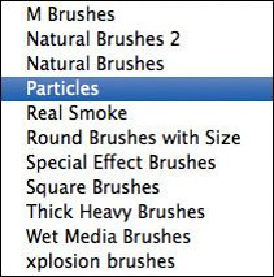

Search WWH ::

Custom Search