Graphics Programs Reference
In-Depth Information
Debris and Dust
Debris and dust are something you often see in movie posters when there's a lot of action
and explosions. As always with Photoshop, there are countless ways to create this debris
and dust effect.
Creating the Brush
1.
Create a new document: go to File > New, make the dimensions 1500px width and
1500px height, set the resolution to 240ppi, and for Background Contents choose
anything other than Transparent. Click OK.
2.
Then go to Filter > Noise > Add Noise, set Amount to 400%, set Distribution to
Gaussian, and select the Monochromatic checkbox (
Figure 4.14
)
.
Figure 4.14
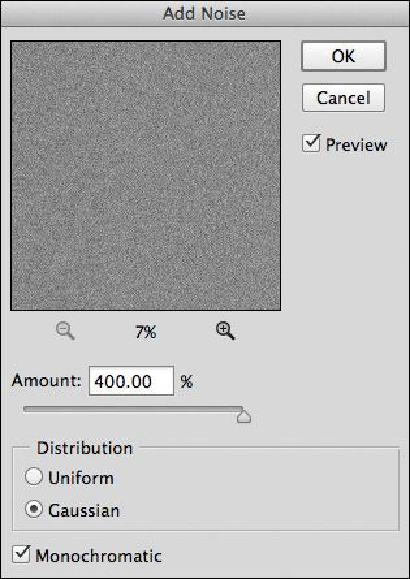
Search WWH ::

Custom Search