Graphics Programs Reference
In-Depth Information
Note
Option/Alt-click the layer mask to see that the area around the door and road
surface is pure white (
Figure 4.8
)
, meaning that the full color of the light layer is
showing through. To reduce this, we need to make the white area not quite so
white. We can do that with the output levels. Option/Alt-click the layer mask to go
back to the picture.
Figure 4.8
10.
Option/Alt-click the layer mask to go back to the picture. Use the Lasso tool to
make a rough selection around the doorway and the light on the road surface (
Fig-
Levels mark to 170 (
Figure 4.10
)
. Click OK, and then choose Select > Deselect
(Command/Ctrl+D). This makes the light in the doorway and on the road surface
not quite so bright.



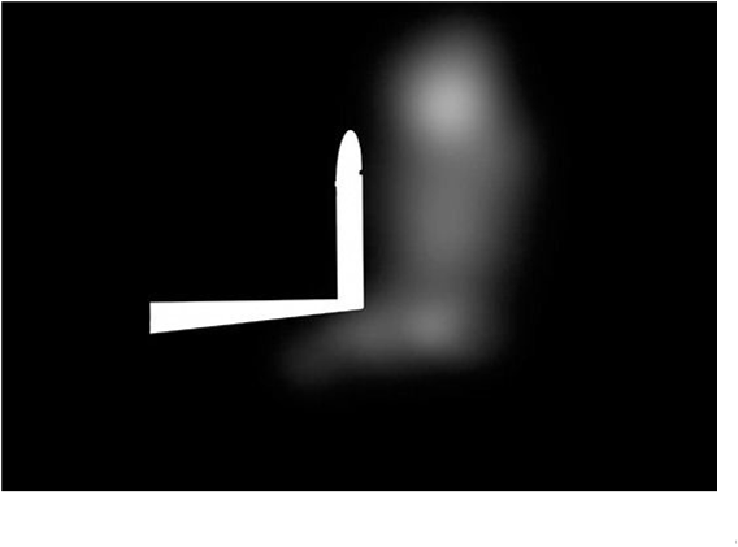
Search WWH ::

Custom Search