Graphics Programs Reference
In-Depth Information
Figure 4.4
5.
Go to Filter > Camera Raw, increase Temperature to +100 and Vibrance to +100,
and click OK.
6.
Click the triangular icon to the right of the night and light layers (
Figure 4.5
)
to
hide the layer masks that are attached to the Smart Filter, and to prevent the layer
stack from becoming too long.
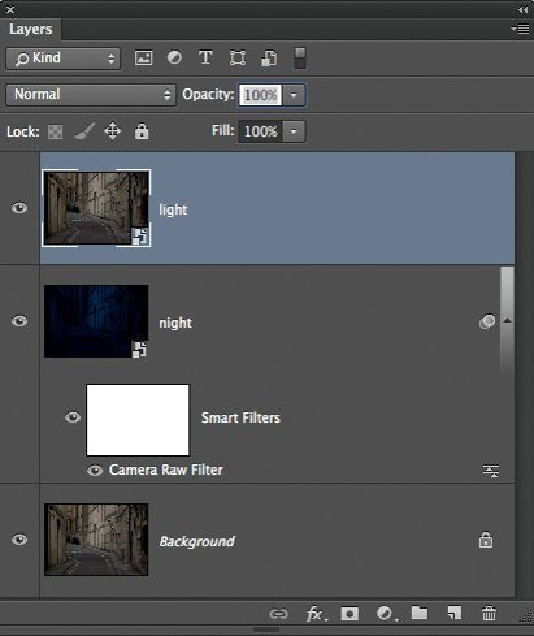
Search WWH ::

Custom Search