Graphics Programs Reference
In-Depth Information
Figure 3.46
3.
The whole picture is now darkened, but we only want to darken the wall and grass
in the foreground. So invert the layer mask attached to the levels adjustment by
choosing Image > Adjustments > Invert.
4.
With the foreground color set to white, choose a hard-edged brush (making sure no
settings are applied in the brush presets), and paint over the wall and grass in the
foreground to reveal the darkening in that area and give the illusion of shadow
(
Figure 3.47
)
.
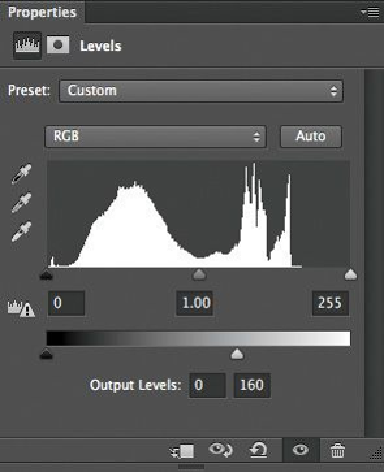
Search WWH ::

Custom Search