Graphics Programs Reference
In-Depth Information
Note
Experiment with the Size setting to see what works best for your image. Also try
adjusting the Stroke to see what effect it has.
5.
The rim light effect now appears around the entire athlete (
Figure 3.37
)
, but we
really only want it on either side of him. To hide the effect in specific areas, we'll
first convert the Inner Glow layer style into a layer.
Figure 3.37
6.
Click OK to close the Layer Style dialog. In the Layers panel, position your cursor
over the name of the layer style or the fx icon we just applied, Inner Glow.
7.
Right-click, and from the pop-up menu that appears choose Create Layer (
Figure




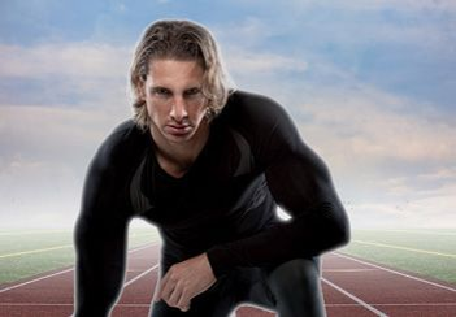
Search WWH ::

Custom Search