Graphics Programs Reference
In-Depth Information
Tip
To access the Layer Style dialog quickly, double-click to the right of a layer name
in the Layers panel. This also applies to layers containing layer masks.
2.
Click the color swatch in the Structure section of the Layer Style dialog (
Figure
pears around the athlete.
Figure 3.36
3.
In the Elements section of the Layer Style dialog, make sure that Technique is set
to Softer and that Source is set to Edge.
4.
Increase the Size to approximately 50 pixels to enhance and soften the look of the
rim light.



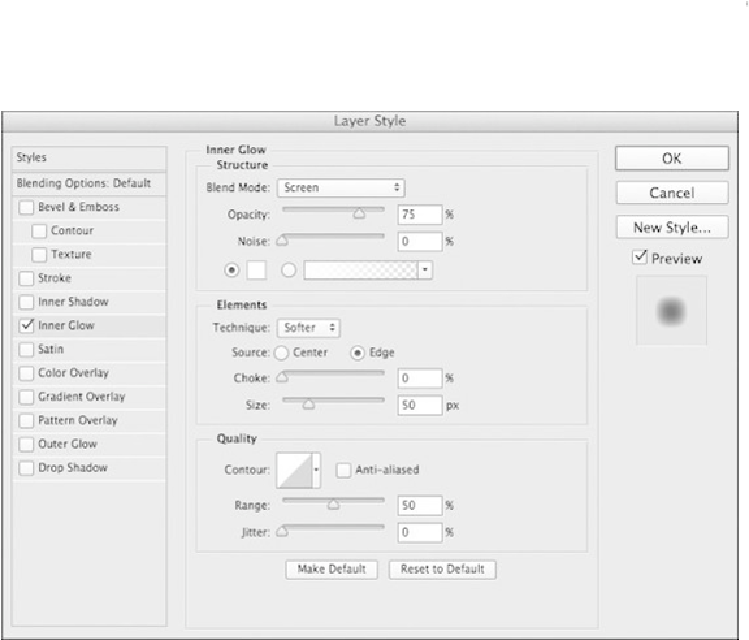
Search WWH ::

Custom Search