Graphics Programs Reference
In-Depth Information
1.
Open an image in Photoshop and choose Layer > New Fill Layer > Gradient and
click OK.
2.
In the dialog that appears, rename the layer
light
and choose Soft Light from the
Mode menu.
The Gradient Fill dialog appears (
Figure 3.14
)
.
Figure 3.14
3.
Click the gradient within the Gradient Fill dialog, and the Gradient Editor dialog
appears.
4.
From here you can choose a gradient as a starting point for the effect you want to
create. It doesn't matter which one, because you can change the colors very easily,
but a good one for this effect is Violet, Orange (
Figure 3.15
)
.
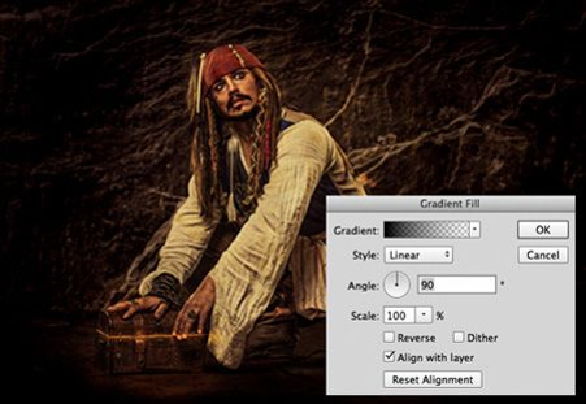
Search WWH ::

Custom Search