Graphics Programs Reference
In-Depth Information
Figure 2.77
5.
Cancel the selection by going to Select > Deselect. Add a white layer mask to the
eye detail layer by clicking the layer mask icon at the bottom of the Layers panel.
6.
With a normal medium soft-edged brush and a black foreground color, making
sure the layer mask is active (
Figure 2.78
), paint on top of the image to remove
areas of the circle that are outside the iris (
Figure 2.79
)
. Also paint in black to re-
veal the pupil and around the outside of the circle to soften and blend in.
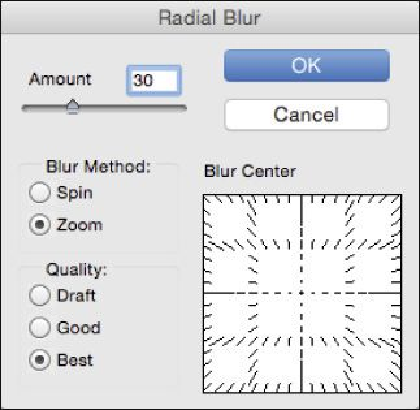
Search WWH ::

Custom Search