Graphics Programs Reference
In-Depth Information
Figure 2.75
2.
Fill this circular selection with 50% gray by going to Edit > Fill > Contents > 50%
Gray, and click OK.
3.
Keeping the selection visible, go to Filter > Noise > Add Noise. Set Amount to
400%, choose Gaussian, select the Monochromatic checkbox, and click OK (
Fig-
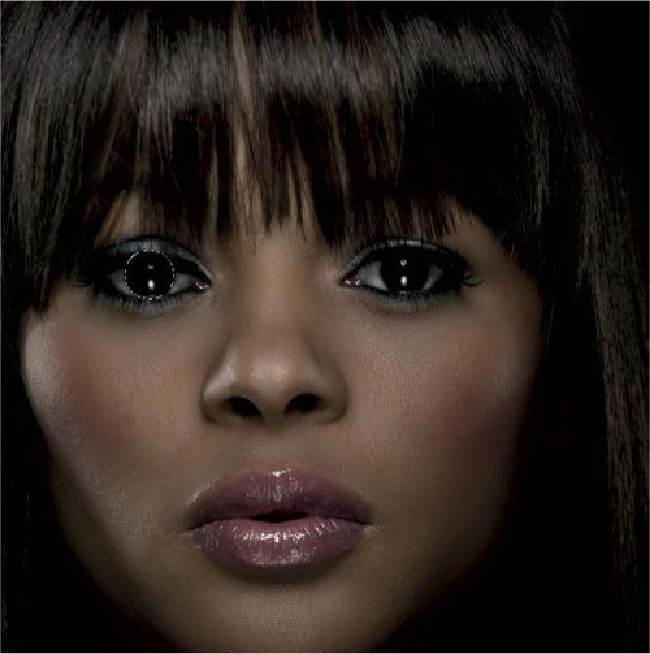
Search WWH ::

Custom Search