Graphics Programs Reference
In-Depth Information
Figure 2.70
7.
Press D to set the foreground and background colors in the toolbar to their default
of black and white. Click the black foreground color to open the Color Picker, and
set H to 0, S to 0, and B to 50. Setting B (Brightness) to 50 gives us 50% gray
(
Figure 2.71
)
.
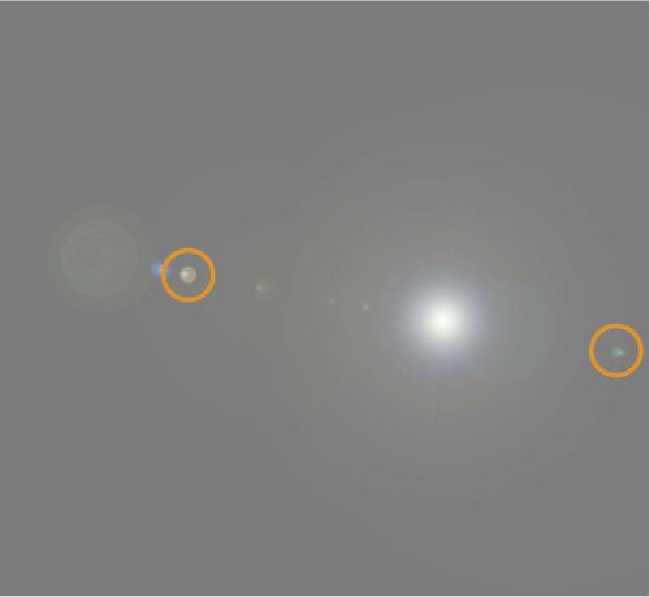
Search WWH ::

Custom Search