Graphics Programs Reference
In-Depth Information
Figure 2.58
The layer Mask icon in the layers panel
7.
Change the blend mode of the dent layer to Overlay, and then click once on the
thumbnail of the dent in the Layers panel so that it is active (
Figure 2.59
).
Figure 2.59
The frame around the thumbnail means that it's active.
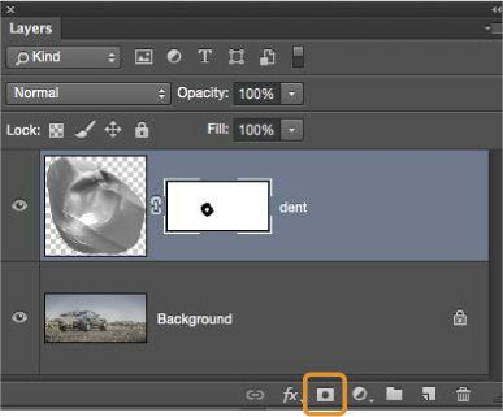

Search WWH ::

Custom Search