Graphics Programs Reference
In-Depth Information
Figure 2.56
Desaturate so that any color dent can be used.
Figure 2.57
Use Smart Filters so that settings can be adjusted at any stage.
6.
Click the layer mask icon at the bottom of the Layers panel (
Figure 2.58
)
to add a
white layer mask. Then with a normal soft-edged brush and a black foreground
color, paint over areas you wish to remove or conceal.

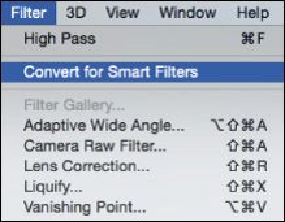
Search WWH ::

Custom Search