Graphics Programs Reference
In-Depth Information
Figure 2.41
Each tab represents an open image.
This places the texture in the selection area as opposed to directly on top of our
picture.
9.
If you need to resize the texture, go to Edit > Free Transform and drag out the
transform handles until the texture fills the area within the selection (
Figure 2.42
).
Press Return/Enter.
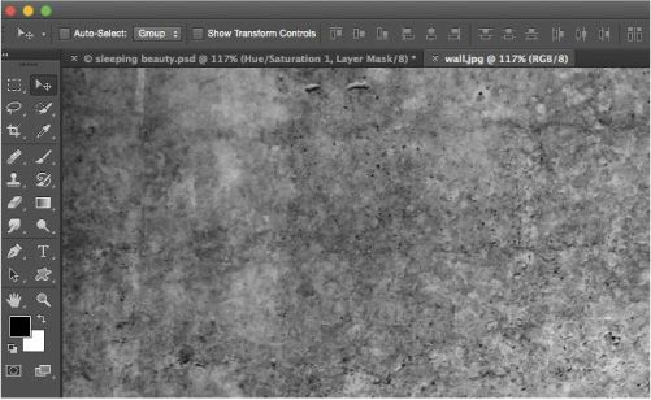
Search WWH ::

Custom Search