Graphics Programs Reference
In-Depth Information
Figure 2.20
5.
Add a layer mask to the textures group by clicking the layer mask icon at the bot-
tom of the Layers panel. With a normal medium soft-edged brush and a black fore-
ground color, paint over the table and the flowers to remove the texture, leaving it
visible only on the gray paper (
Figure 2.21
)
.
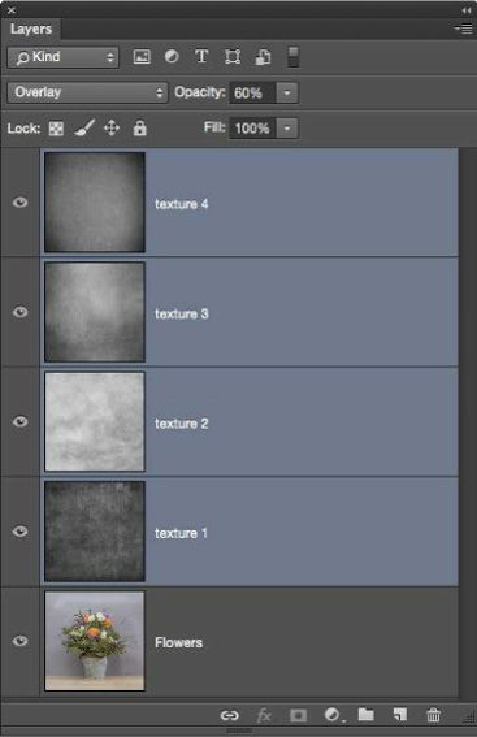
Search WWH ::

Custom Search