Graphics Programs Reference
In-Depth Information
transform handle, and drag outward until the picture fills the layer. Press Return/
Enter.
3.
Rename this layer
Scene
, and then to create the composite change its blend mode
from Normal to Overlay (
Figure 2.5
)
.
Figure 2.5
Layer stack with new scene placed above the model on gray paper
4.
The new background scene has been added (
Figure 2.6
)
, but when you look closer
you may notice that some darker parts of the background are showing through the
lighter areas of the layer containing the model (
Figure 2.7
)
. This is easily fixed
with a layer mask.
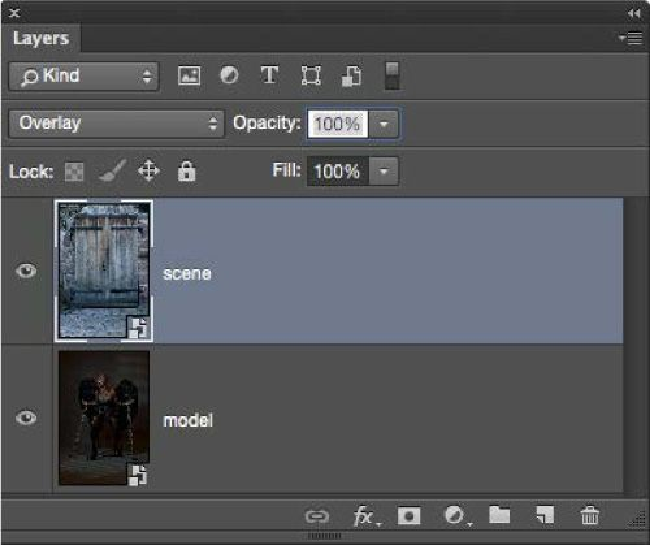
Search WWH ::

Custom Search