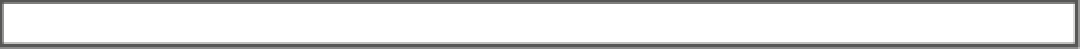Database Reference
In-Depth Information
appLICatION VS. SYNthetIC BeNChMarK
an
application benchmark
, also called a
real benchmark
, is based on the workload produced by the normal
operation of a real application. although it usually provides very good information about the real performance of
the system running it, because of its nature, applying it in a controlled manner isn't always possible.
a
synthetic benchmark
is a workload produced by a program that does no real work. the main idea is that
it should simulate (model) an application workload by executing similar operations. although it can be easily
applied in a controlled manner, usually it doesn't produce performance figures that are as good as an application
benchmark. Nevertheless, it could be useful for comparing different systems.
System statistics are stored in the
aux_stats$
data dictionary table. Unfortunately, no data dictionary view is
available to externalize them. In this table, up to three sets of rows are differentiated by the following values of the
sname
column:
•
SYSSTATS_INFO
is the set containing the status of system statistics and when they were
gathered. If they're correctly gathered,
STATUS
is set to
COMPLETED
. If there's a problem during
the gathering of statistics,
STATUS
is set to
BADSTATS
, in which case the system statistics aren't
used by the query optimizer. Two more values may be seen during the gathering of workload
statistics:
MANUALGATHERING
and
AUTOGATHERING
. The attribute
FLAGS
takes the following values:
0 if the system statistics were set to the default values by calling the
delete_system_stats
procedure; 1 if the system statistics were regularly gathered or set; 128 if the system statistics
were restored by calling the
restore_system_stats
procedure.
SQL> SELECT pname, pval1, pval2
2 FROM sys.aux_stats$
3 WHERE sname = 'SYSSTATS_INFO';
PNAME PVAL1 PVAL2
------- ------ -----------------
DSTART 10-25-2013 23:26
DSTOP 10-25-2013 23:28
FLAGS 1
STATUS COMPLETED
•
SYSSTATS_MAIN
is the set containing the system statistics themselves. Detailed information
about them is provided in the next section.
SQL> SELECT pname, pval1
2 FROM sys.aux_stats$
3 WHERE sname = 'SYSSTATS_MAIN';
PNAME PVAL1
----------- ------------
CPUSPEEDNW 1991.0
IOSEEKTIM 10.0
IOTFRSPEED 4096.0
SREADTIM 1.6
MREADTIM 7.8