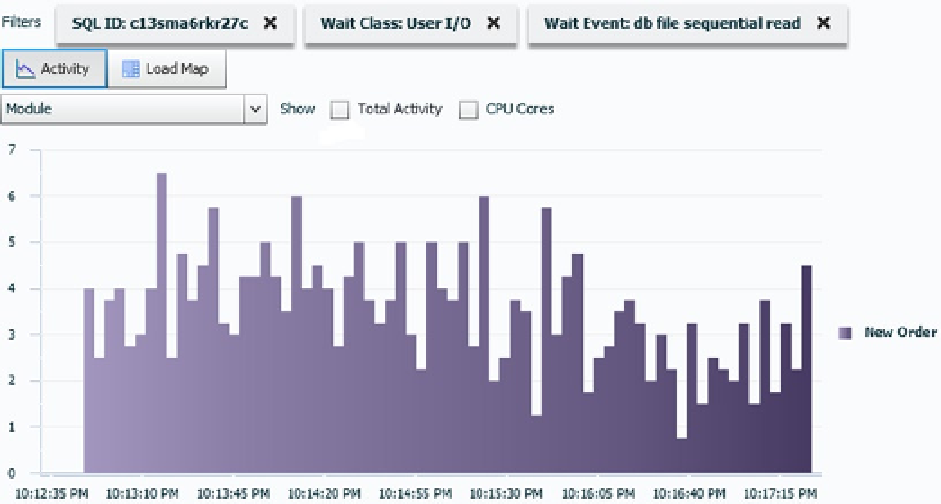Database Reference
In-Depth Information
Figure 4-9.
Activity chart showing which module experiences a specific wait event when it executes a specific SQL statement
Independently of whether you have access to Enterprise Manager, Oracle provides another feature to extract
data from active session history without having to manually write SQL statements:
ASH Report
. The purpose of ASH
Report is to generate, for a selected period of time, either a text or HTML file that contains information aggregated
according to a number of dimensions. In addition, optionally, you can also restrict the analysis to specific sessions,
SQL statements, wait classes, services, modules, actions, client ids, or PL/SQL entry points. You can run ASH Report
through Enterprise Manager, as well as directly in SQL*Plus, by executing either the
ashrpt.sql
or
ashrpti.sql
script stored under
$ORACLE_HOME/rdbms/admin
. The difference between the two scripts is that the former accepts
fewer input parameters. Specifically, when you execute it, you can't restrict the selection to specific components. For
example, an execution of the
ashrpt.sql
script asks only for the type of the report (text or HTML), the period of time
for which the analysis has to be done, and the report name:
SQL> @?/rdbms/admin/ashrpt.sql
Enter 'html' for an HTML report, or 'text' for plain text
Enter value for report_type: text
Enter value for begin_time: 02/12/14 22:12:30
Enter duration in minutes starting from begin time:
Enter value for duration: 5
The default report file name is ashrpt_1_0212_2217.txt. To use this name,
press <return> to continue, otherwise enter an alternative.
Enter value for report_name: