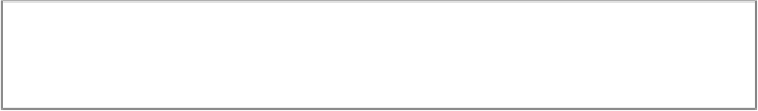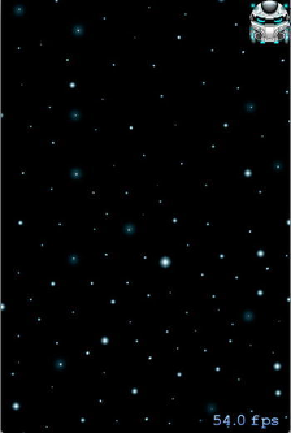Game Development Reference
In-Depth Information
Figure 2-11
.
The entire playerNode at the top right of the scene
To get a handle on anchor points, play around with different anchor points and positions
of the
playerNode
and see how each of the different anchor points affect the position-
ing of the
playerNode
. It is really important to understand how the
position
and
anchorPoint
properties work together.
Note
When you are finished playing around with the
playerNode
's position
and anchor point, revert all of your code changes until the project is back to
Summary
In this chapter I covered quite a bit of information including what
SKScene
s are and how
they are built. I also talked about the
SKScene
rendering loop and how the order the
scene's node tree is constructed can affect the look and interactivity of the nodes. I closed
the chapter with a look at a scene's coordinate system and node anchor points.