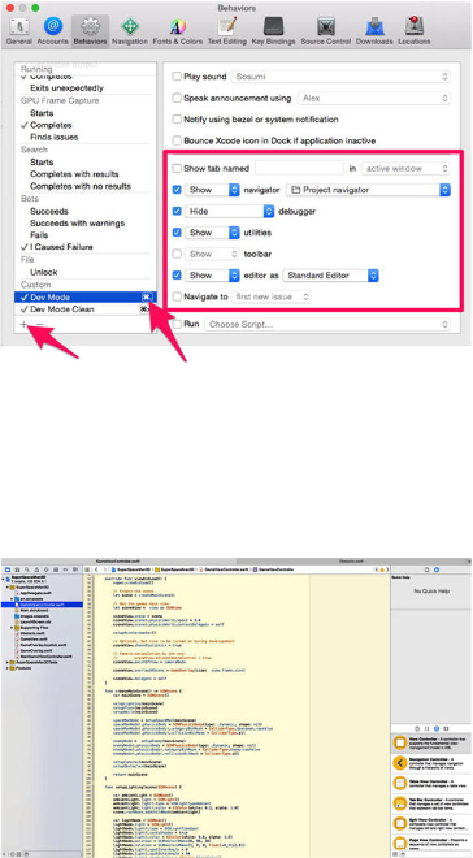Game Development Reference
In-Depth Information
Figure 16-5
.
Behavior new type
For this behavior, you press the plug (+) on the bottom of the
Behaviors
section. Once you
do this, you can give your action a name as well as a hotkey. Then you can adjust the
screen the way you would like. The highlighted box has the clean layout, and now when
you hit the hotkey, the Xcode IDE will change its layout to look like
Figure 16-6
.
Figure 16-6
.
Xcode clean layout