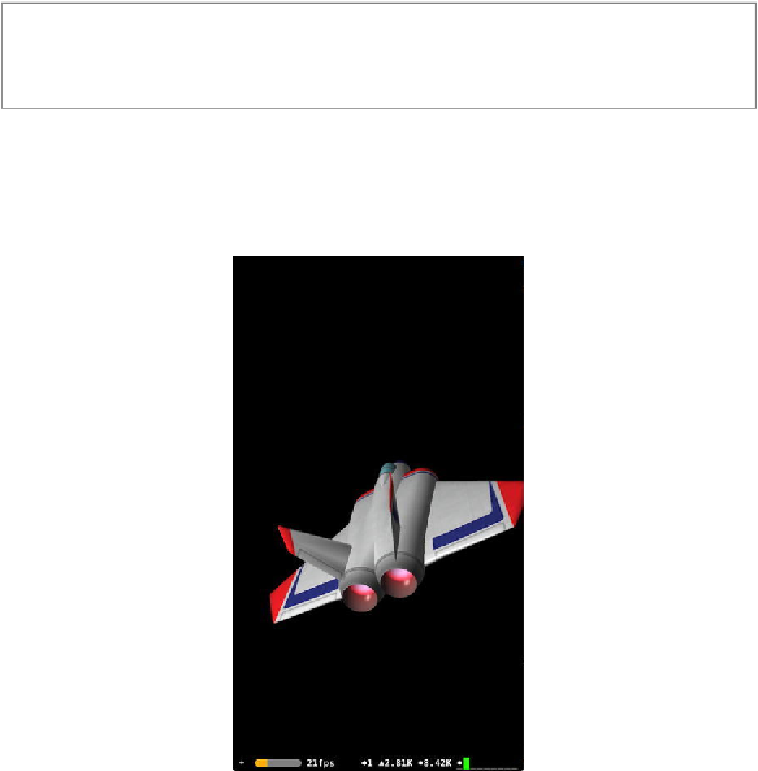Game Development Reference
In-Depth Information
Note
You will notice you are creating an iPhone-only game. This is because
the game you are creating lends itself better to the iPhone. Everything I will
cover in this topic translates to any iOS device.
You now have a working Scene Kit project. Click the Play button to see what you have
created. If everything went OK, you will see your new app running in the simulator. It
does not do a whole lot yet, but there is more to it than displaying a spinning 3D rendition
of a jet plane, similar to
Figure 10-5
.
Figure 10-5
.
The Scene Kit sample application
Wiring Up and Building a Scene
Now that you have a basic project and an understanding of Scene Kit, it is time to actually
learn how to put these classes together and create a game. Right now you have a project