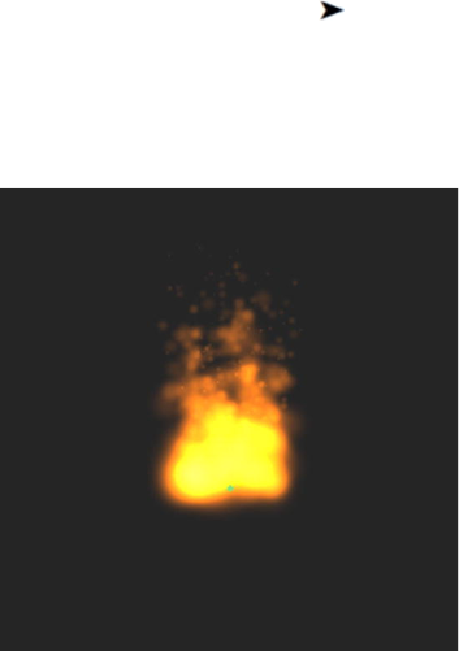Game Development Reference
In-Depth Information
Adding an Exhaust Trail to the Player
It is now time to put this new knowledge to use. Let's add an exhaust trail to the
play-
erNode
using a particle emitter. To do this, you need to switch back to the Super-
SpaceMan project and add a new particle emitter to the project. You have seen this pro-
cess previously, but here are the abbreviated steps:
1.
Add a new Sprite Kit particle file from the iOS
Resource group.
2.
Select Fire as the particle template and click the Next button.
3.
Name the particle emitter
EngineExhaust
and click the Create button.
Once you have completed these steps, select the newly created
EngineExhaust.sks
file. You will see an image similar to
Figure 6-9
.
Figure 6-9
.
The default fire particle emitter
This looks really good, but to emulate exhaust emitting from the spaceman as he flies up
the scene, the angle of the emitting fire needs to be rotated by 180 degrees. To make this
happen, change the Start value for the Angle property to 270 degrees, and to resize the