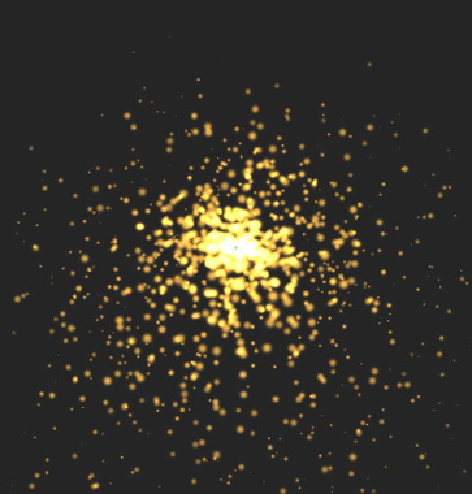Game Development Reference
In-Depth Information
Figure 6-4
.
The generated spark particle emitter
What you are seeing here is a collection of many versions of the white smudge image,
each representing a single particle generated by this particle emitter. The reason each
particle looks so different from the
spark.png
file is because the emitter is modifying
each particle image according to the emitter's property settings.
Particle Emitter Properties
To see how these properties are being set, with the
MySparkParticle.sks
file selec-
ted, open the Utilities pane on the right side of Xcode and then click the Show the
SKNode inspector button. This will show each of the properties of the current particle
emitter. You can see these attributes in
Figure 6-5
.