Java Reference
In-Depth Information
LISTING 14-6
(continued)
<h1>Welcome to our site</h1>
<h:form>
<h2>Click to see a <h:commandLink value="list of users"
action="#{listUsersAction.execute}"/>.</h2>
</h:form>
</h:body>
</html>
You use the
h:commandLink
tag and reference the backing bean and the
execute()
method in
the action element. The
execute()
method is called directly from the JSF; it generates the user
list, returns the location of the view that will render the list, and then invokes the
getUserList()
method and displays the user list. Listing 14‐7 demonstrates this.
LISTING 14 ‐7:
The view that renders the model data
<!DOCTYPE html PUBLIC "-//W3C//DTD XHTML 1.0 Transitional//EN"
<html xmlns="
http://www.w3.org/1999/xhtml"
xmlns:ui="
http://java.sun.com/jsf/facelets"
xmlns:h="
http://java.sun.com/jsf/html">
<head>
<title>List of users</title>
</head>
<body>
<h1>Our users are:</h1>
<ui:repeat value="#{listUsersAction.userList}" var="listusers">
<h:outputText value="#{listusers}" />
<br/>
</ui:repeat>
</body>
</html>
In the backing bean, the action class is referred to as
listUsersAction
starting in
lowercase, and the method
getUserList()
omits the word
get
. If a method starts with
get
, you can
omit it.
When you deploy this application, the
index.xhtml
view renders the link, which when clicked will
display a list of users as follows:
Our users are:
John Lennon
Ringo Starr
Paul McCartney
George Harrison
You have now successfully built an MVC‐style website using the latest features of Java EE 7.