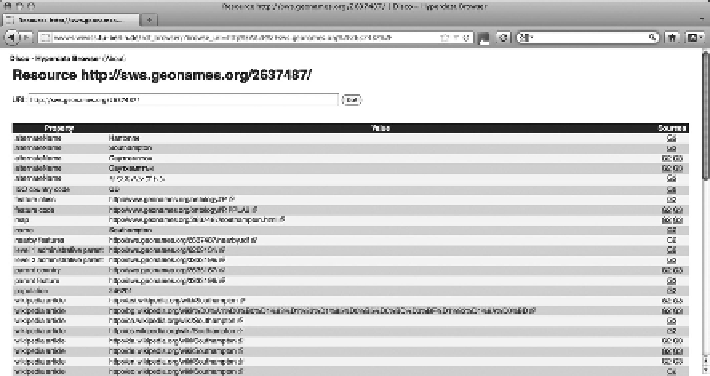Database Reference
In-Depth Information
FIGURE 7.1
A screen shot of the Linked Data for
http://sws.geonames.org/2637487
displayed in the Disco browser.
When discussing tool support, it is useful to be aware of how an end user may be
accessing Linked Data. One common way is via a Linked Data-enabled Web browser.
There are a number of these available, which can be divided into server-side applica-
tions that allow RDF data visualization and exploration in a standard Web browser,
without the need to install anything on the client side; and tools that require a plug-in
to be installed locally for a particular Web browser. One such browser that relies on
a server-side application is the “hyperdata” browser Disco.
52
Disco sits on top of the
Semantic Web Client Library,
53
which represents the whole Linked Data Web as a
single RDF graph, and presents all the information about a particular resource in the
Linked Data graph as an HTML page. It does this by displaying the values of the
rdfs:label
properties and dereferencing any property URIs. The user can click on
the hyperlinks (which are triple predicates) to navigate between Linked Data resources.
An example of the Linked Data for the GeoNames-coined URI for Southampton in
the United Kingdom (
http://sws.geonames.org/2637487
)
is shown in Figure 7.1.
Other examples of Linked Data browsers using server-side technology include
•
Zitgist
54
•
Marbles
55
(a server-side application that formats RDF for HTML browsers
using the Fresnel RDF Display Vocabulary
56
for displaying Semantic Web
content in a human-readable way)
Other browsers that require installation of a software extension or plug-in include
•
Tabulator
57
(an extension to the Firefox browser)
•
OpenLink Data Explorer
58
(an extension to browsers such as Firefox, Safari,
and Chrome that allows RDF/XML and RDFa browsing)