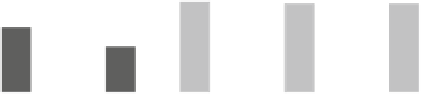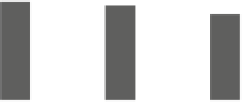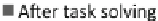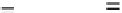Geography Reference
In-Depth Information
81 % of cases overall. Approximately half of the students (52 %) clicked at least
once on the theme menu or on the map title to find the legend.
To finish the
third task
, the students were asked to click on the center of the map
in all layouts to query feature information. In the end, 75 % of answers were correct
for this task and about 61 % of these correct answers were given in less than two
seconds. Comparing the latter value with those of other tasks (Task 1: 6 %; Task 2:
13 %; Task 4: 14 %; Task 5: 36 %), it seems that the third task was very easy for
some participants, whereas others found it quite difficult. From the tested GUIs,
Layout 1 with its minimalistic style showed the best success rate for this task
(86 %). Success rates of the other layouts ranged between 70 and 75 %.
76 % of participants managed to access the required additional map information
for the
fourth task.
Most difficulties arose in Layout 5 where only 35 % of students
noticed the information text that was implicitly given in a content panel. In other
layouts, map media could be accessed by clicking on an information/explanation
menu button which seems to have made the task easier.
The
fifth task
resulted in an overall success rate of 77 %. Participants were asked
to get an overview of the displayed map extent. In Layouts 1, 3, 4 and 5, this could
be achieved by clicking on a menu button with the caption
. In Layout
2, however, this functionality was represented by a button labeled with the letter
'
Orientation
'
'
. Only one participant found the correct answer with the first click. 30 % of
clicks were finally correct in Layout 2 while other clicks were quite disseminated
(Fig.
2
, bottom). Roughly one quarter (24 %) of students wanted to zoom out for an
overview in Layout 2 alternatively.
Besides these five tasks that were related to performance, digital natives
O
'
'
preferences concerning the overall GUI attractiveness and usability were evaluated
before and after task solving (Fig.
3
). Ratings given on a Likert scale (1-7)
indicated distinct differences between the five layout styles.
Two groups of layouts could be discerned: Layout 3, 4 and 5 were preferred
more than Layout 1 and 2 at a 95 % confidence level, both before and after task
completion. While Layouts 3 and 4 were rated initially on the same level as Layout
5, they improve after having dealt with the tasks. Layout 2 is judged worse after task
solving. However, the statistical t-test does not indicate significance for Layout
1(p
0.694) and Layout 5 (p
0.364). Even in the question about the students
¼
¼
'
Fig. 3 Rating on attractiveness (preference) of the five GUI layouts