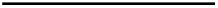Geography Reference
In-Depth Information
Raster Transformations
Filtered LIDAR point cloud is used again as an input to create black-white rasters
which can be used as master objects to lead the object (trees) distribution through-
out the terrain. It means one raster will represent height of trees; the second one will
describe their location.
The next steps can be done in two slightly different ways—according to the
required accuracy. Filtered treetops can be further aggregated into the raster of
specified spatial resolution to find out the maximum reflection. Or, in the second
case, the points can be used in the form of the raster directly to minimize uncer-
tainty. Following steps work with the average diameter of trees in the given area of
interest. Authors extract the maximum value of every raster cell from the minimum
value of every corresponding raster cell from the inner layer. Inner layer contains
the inner ray reflections and the last one is, with the high probability, the ground. It
is enough to find one minimum from 20 points on the given cell to get the ground
value. This subtraction provides the
real tree heights
in the given units.
The next step is to recalculate the tree height values into the given bit depth of
the black-white raster. This step can be done in the Python or the FreeMat (imwrite
method). Authors use 8 bit precision, which increases the rounding of the tree
heights. Demonstration is thus much more apparent. Subtracted values are com-
puted and normalized into the interval of 0-255 by Eq. (
1
).
255
Max TreeHeightMatrix
TreeHeightMatrix
HeightRaster
¼
ð
Þ
1
ð
Þ
This operation provides the final
raster with normalized heights
, which is ready
to
control the height
of objects (trees in this case) on the terrain.
The similar operation can be used to create the
raster of planting positions of
each tree
. This is only an approximate evaluation. Authors are not able to evaluate
the bending or precise profile of individual trees but they take into account that
every maximum has a planting position at the same X/Y coordinate (simply said,
every tree is straight). This is done by raster division (Eq.
2
).
LowResolutionHeights
HighResolutionHeights
PositionRaster
¼
ð
2
Þ
Pixel values with high deviations after the division are filtered out. This leads to
the preserving only the matching pixel pairs.
Position and height rasters (see Fig.
1c
) created in the previous steps can be
directly used to control the distribution of any object. The distribution can be
demonstrated by placing the box shapes as proxy shapes on the top of the terrain
model. Proxy shapes are placed to the cells according to the raster of planting
positions. Their heights are controlled by the height raster mask. In the next step,
the proxy shapes can be replaced by appropriate graphical models of trees. This
more complex visualisation is shown in the last part of this chapter.