Information Technology Reference
In-Depth Information
Kinds of Reports
. Such reports are usually used when the data is large or
the report logic is complex. Offline means that the report is based on a
snapshot of the database and is not executed on the live database.
Typically, the database may be a replica of the live database but on a
different machine. Because these reports are complex and take a significant
amount of time to render, it is believed that executing them will affect
the performance of the overall server and may slow the ongoing online
transactions. Such reports are common with Online Transaction Processing
(OLTP) systems and data warehousing engines.
Offline reports
. It may often be the case that organizations may not
have the luxury of separate machines or IT staff to spare for report
generation. In this case, it is best to make use of a report scheduler that
can generate the report at a specific time (or periodicity) — usually chosen
when online user interactions with the application are minimal — and e-
mail it to a predefined set of people. This technique is an optimal approach
to send information to a number of people who would instead have
generated the report one at a time, putting load on computing resources.
A side benefit is that people can look at the report at their convenience
(e-mail).
Scheduled reports
. As the name indicates, these reports are generated on
a live database (while other users are using the system), and will have
the most up-to-date information. End users like this concept but should
be made aware that online computations come at some expense —
performance. One way to make sure that users do not inadvertently try
and generate a report that will be a CPU-hog is to restrict the number of
records or pages that would need to be fetched from the database. One
can achieve this either by validating the filters used by the user or by
writing database queries appropriately so that they return only the first
“x” rows. Remember, however, that there would be little one could do if
the report logic is itself complex.
Online reports
. Instead of e-mailing reports (there may be security or
privacy concerns), one can also save scheduled reports in a shared
common area where people can access it. Reports can be rendered in
various formats — pdf, html, or excel, as the environment demands. They
also can be archived for future recall. In fact, organizations have been
known to do post-processing on archived reports to perform trend or
statistical analyses. This form of reporting can reduce the up-front license
costs of using the OTS or third-party reporting software for the customer
because the generated reports can be displayed on an intranet. Granularity
of access for each report can also be controlled more effectively, irrespec-
tive of the application itself.
Static reports