Information Technology Reference
In-Depth Information
8.2.1 Reference Workflows
For the comparison of Taverna and Bio-jETI with respect to their workflow
modeling capabilities three increasingly complex reference workflows have
been selected. They are introduced in the following, before their realizations
in both workflow systems are discussed. All examples are third-party work-
flows in order to make sure that the characteristics of the benchmarks have
not been influenced by the system under consideration beforehand. In particu-
lar, examples from the myExperiment workflow repository [113], for instance,
which primarily contains Taverna workflows, would not have been suitable
for this purpose.
Workflow Example 1: Multiple Sequences Analysis
consensus
output
cons
sequence
input
emma
sequence
output
ehmmbuild
ehmmcalibrate
ehmmemit
Fig. 8.1
Multiple sequences analysis workflow
The first example workflow (sketched in Figure 8.1) originates from the We-
bLab project [349]. WebLab is a web-based platform for executing and com-
bining bioinformatics analysis tools, predominantly of the EMBOSS suite (cf.
Section 3.3). Therefore, this example is mainly based on EMBOSS tools. The
workflow is basically linear, but as the figure shows can easily be parallelized, as
intermediate results are used independently by different subsequent services.
Taking a set of (nucleic or amino acid) sequences as input, the workflow
computes their consensus sequence and generates set of corresponding new
sequences. Therefor it starts with a multiple sequence alignment computed
by an EMBOSS program called
emma
, which is an interface to the ClustalW
algorithm. A consensus sequence is calculated from the alignment using
cons
.
The alignment is also used as input for
ehmmbuild
, which builds a profile Hid-
den Markov Model (HMM) from the alignment. The HMM search statistics
are calibrated by
ehmmcalibrate
,before
ehmmemit
is used to generate a set
of sequences from the HMM.
Workflow Example 2: Phylogenetic Tree Construction
protein
fprotpars
sequence
input
tree
output
emma
fseqboot
fconsense
DNA
fdnapars
Fig. 8.2
Phylogenetic tree construction workflow



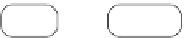
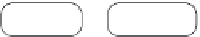










































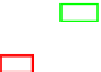
Search WWH ::

Custom Search