Database Reference
In-Depth Information
3. On each RabbitMQ instance, to enable the RabbitMQ management console, ex-
ecute the following command and restart the RabbitMQ server running on that in-
stance, by using the following command:
sudo rabbitmq-plugins enable rabbitmq_management
4. To enable the RabbitMQ plugins, navigate to
/usr/lib/rabbitmq/bin
and
execute the following command on both nodes and restart them:
sudo rabbitmq-plugins enable rabbitmq_management
5. Startup, shutdown, and error logs are created under the
/var/log/rabbitmq
directory.
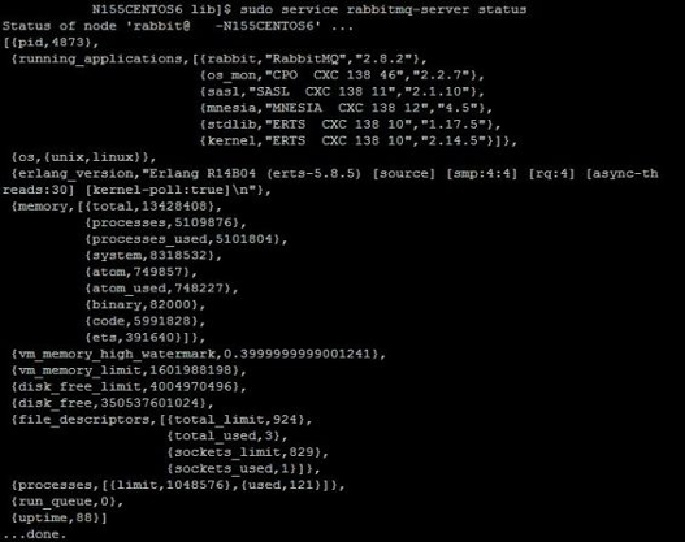
Search WWH ::

Custom Search