Database Reference
In-Depth Information
The Storm UI
Storm provides a UI that can be accessed to check various parameters in the Storm config-
uration and topology metrics. In this section, we will understand the various components of
the Storm UI.
The following screenshot depicts the landing page of the Storm UI. The details of various
sections are captured in the figure itself:
The following screenshot is a deeper look at the Storm UI; here we are looking at the UI
projection for a particular topology:
I have demarcated sections on the preceding screenshot; let's discuss them in detail so that
you understand each of them completely.
Section 1
This section holds the summary of the topologies running in the Storm cluster. Here are de-
tails of various attributes captured in this section:
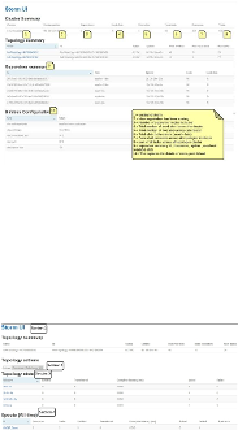
Search WWH ::

Custom Search