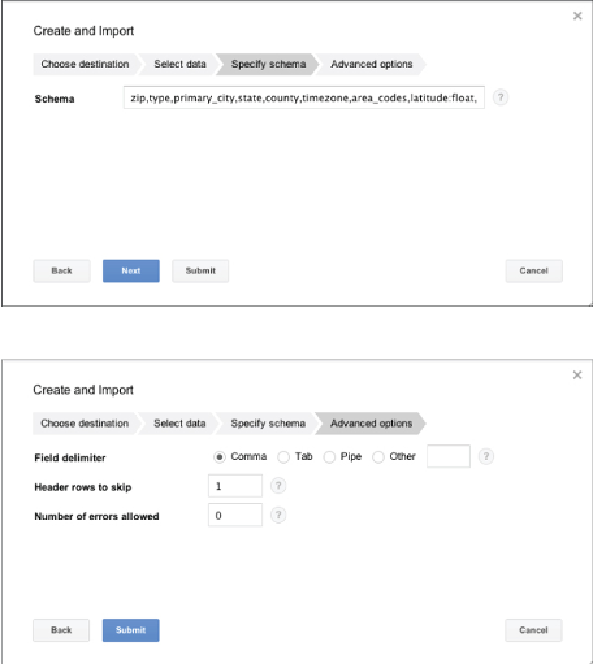Database Reference
In-Depth Information
Figure 3.9
Schema
Figure 3.10
Advanced Options
You see the
zip_codes
table appear under the reference dataset with an
annotation that it is being loaded. In addition, the Job History panel
changes to indicate that a job is running. Navigate to Job History (
Figure
3.11
) to see the list of jobs you have created. There should be an entry for the
one you just started. The icon on the left of the entry indicates if the job is in
progress or complete. If it succeeds, a green check icon appears next to the
job. You can click the job to expand it to inspect additional details. If the job
failed, the details contain the error message explaining the failure. This job
should succeed assuming there are no issues with the project billing setup or